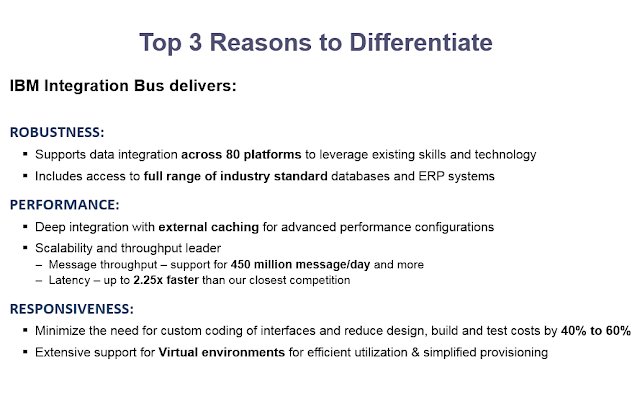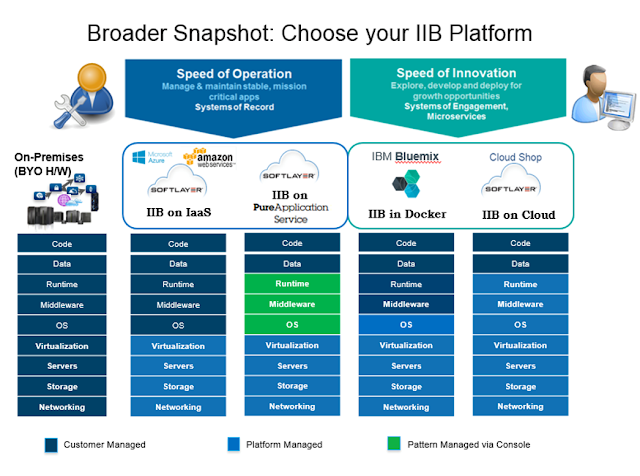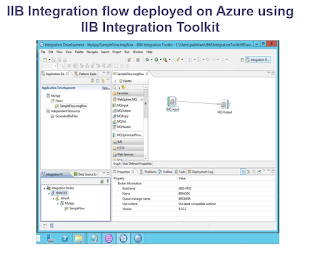Provider of Integration
technology*
§Over 1,500
clients achieve
flexible integration with IBM Integration Bus
§Proven
robust
and scalable
across many industries worldwide for the
last 12 years
§Deployed
across high volume mission critical
scenarios
§Market
leading global
support policy
§No
vendor lock in with standards leadership
for integration across both IBM and
non-IBM environments
§Regular enhancements from
R&D labs across US, Europe and Asia
§Global skills base of
over 1,300
partners**, and more than 2000 developers certified each year
Report: IBM Named Marketshare Leader in Middleware
Software
Announcement
confirms 12th Consecutive Year of Software Leadership
April, 2013
* Source: “IBM Named Marketshare Leader in Middleware Software”
About IBM Integration Bus
A
high performing, robust enterprise service bus (ESB) to integrate data across
heterogeneous IT systems and applications.